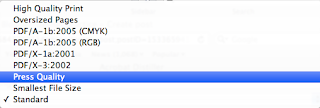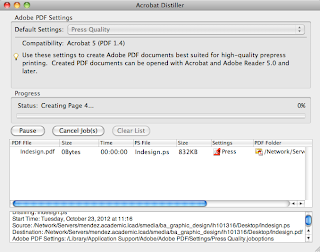As a group we discussed what websites are used for -
- Showing information
- Contact details
- Promotion
- Informing
- Persuasion
- Entertainment - this could be used as a way of communicating the above
An important point that Lorraine mentioned in this workshop was that the audience is never EVERYONE, there will always be a targeted audience wether that be a large or small audience.
3 important factors a website must have:
- Usability - is it easy to use
- Aesthetics - is it visually appealing
- Functional - does it fulfil its purpose
We had to list the different pages we would have on a website promoting ourselves as a designer and what information they would hold.
Once we had done that we then debated on what pages we should and shouldn't and could have on our website.
Other page ideas:
Landing Page - we discussed in detail if this was necessary and it was said that it was a barrier between the user seeing the information/work and they only give a website 5 seconds before deciding wether to browse further
Blog - current projects your working on / document professional development / collaborations - who you are working with
FAQ - frequently asked questions by people eg. Do you work experience? etc.
Quotes - if you sell pieces of work eg. screenprints then you can give an average cost for size of prints and colours however if you don't sell prints etc. then don't have a quotes page as your costing will vary from client to client
Shop - again if you sell products then you can have a page where they can purchase from
Clients - for an established designer this might be appropriate but at the moment it wouldn't as it you wouldn't have a large client base and wouldn't look very good
We then had to sketch a layout for our homepage considering what pages would feature in the navigation after the discussion we had.
- Sans serf font
- Title of project would link to project in detail
- Pencil arrows appear by hovering over
Feedback -
Person 1:
- if work is on home page, why have a 'work' tab?
- clear design with large images makes a good looking homepage - will look impressive on a big screen
- will the projects automatically switch if the user doesn't find the arrow icon?
Response:
The work displayed on the homepage would only be a small sample of work, current projects or event updates. They would switch automatically but there is also an order list below which shows that there are more pages to see even if they don't find the arrows.
Person 2:
- good idea and good illustration
- this isn't a homepage though, wheres your name etc? I'm confused to the '!' Is that your logo?
Response:
The '!' was my logo but in reflection I should of put my name as a designer or studio with the logo to make it more clear
Person 3:
- like that you can flick through project on homepage
- layout is clear
- navigation works well across top of website
- sans serif font suits modern layout
Response:
Thanks!
Person 4:
- well balanced
- logo between links looks good and works well
- easy to look at and clean and simple
- work is clear straight away
Response:
Thanks!
Person 5:
- the work is the first thing you see
- good clarity and room for description
- easy navigation
- mysterious.. who are you? No name or identity
Response:
Again this person didn't realise that it was the logo in the middle but I was happy with the rest of the feedback I got
Person 6:
- no visible name, who is it?
- good simple layout
- a little too minimal, could do with more info about who you are
- what is project x?
- consistency of logo is good
Response:
Project X was just a gesture of where the title of the project would go in the information section of the slideshow. Again the mention that they didn't no who I was suggest I should of put some information on who I was and a name as well as a logo. The consistency of the logo wasn't what I was suggesting when putting it on the box it was just to represent that the image was of a design I had done.
Overall:
I was pleased with the majority of my feedback as they had aspects of usability, good atheistic and functionality which are vital in making a good website design. The logo I quickly made was supposed to be an upside down 'i' which is obviously the initial of my name as well as the punctuation symbol, explanation mark. This didn't read well with some of the people critics as they didn't no who I was and didn't make the connection so in reflection I should of put my name as well as the logo.
currentVote
noRating
noWeight

 Black on newsprint
Black on newsprint
 You can see the texture of the stock - possible laid
You can see the texture of the stock - possible laid
 Silver ink on black comes out really nicely
Silver ink on black comes out really nicely
 metallic and matt combination
metallic and matt combination
 samples books of available stocks and weights
samples books of available stocks and weights






 paper resembling 3d surface textures
paper resembling 3d surface textures
 colour swatch book with textures
colour swatch book with textures